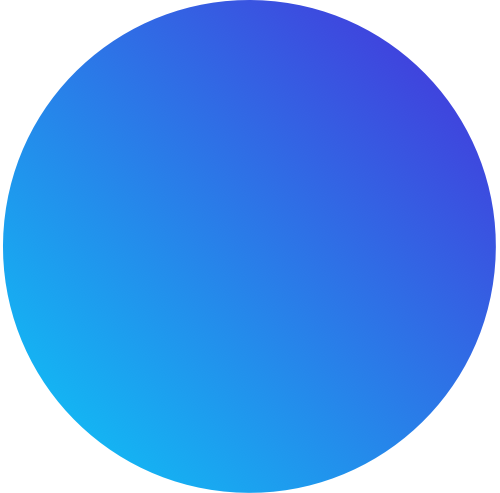WordPress
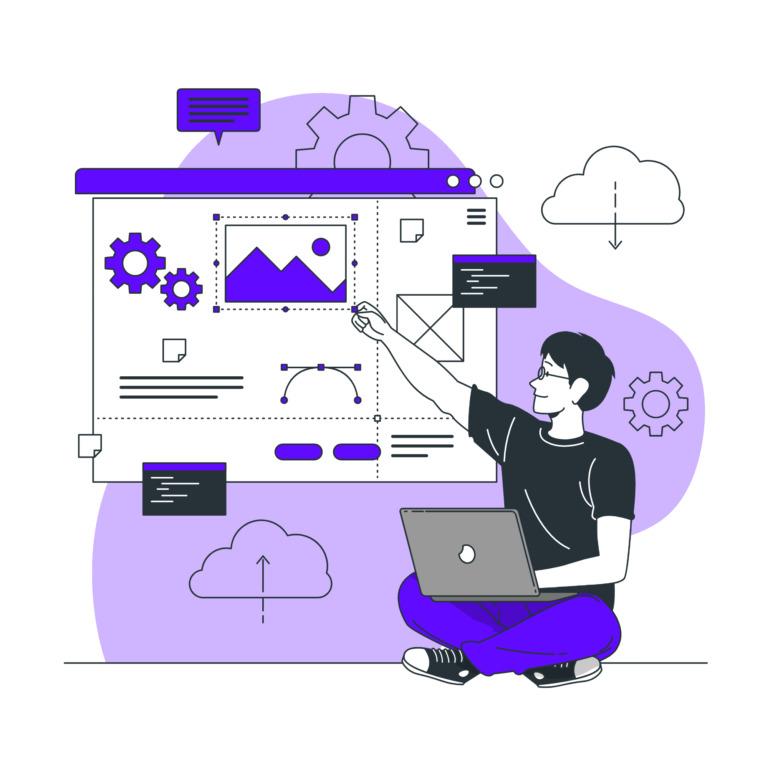
What is WordPress?
One of the biggest advantages of WordPress is that it’s open-source software.
This means the core platform is free to download and use. This makes it an
accessible option for businesses of all sizes, especially those starting out
or with budget constraints.
WordPress boasts a user-friendly interface that doesn’t require extensive
coding knowledge. Its intuitive dashboard allows users to easily add, edit,
and manage website content, including text, images, videos, and more. This empowers
individuals and businesses to maintain their website without relying solely on developers.
One of the greatest strengths of WordPress is its vibrant and active community.
Millions of users, developers, and designers contribute to the platform’s growth.
This translates to a wealth of online resources, tutorials, and forums to help you
troubleshoot issues, find solutions, and stay updated on the latest trends and best practices.
Why WordPress ?
At Its Digital, we understand that navigating the world of web development can feel overwhelming.
With a vast array of options available, choosing the right platform to build your website is crucial.
That’s why we strongly recommend WordPress as a powerful and versatile solution for a wide range
of website needs.
WordPress is not a one-size-fits-all solution. It caters to a wide range of website needs,
from simple blogs and portfolios to complex e-commerce stores and membership websites.
This scalability allows your website to grow alongside your business. At Its Digital,
our web development expertise extends beyond WordPress itself. We can leverage plugins
and custom development to create unique functionalities tailored to your specific needs.
By choosing Its Digital for your WordPress website development,
you gain access to a team of experienced professionals who understand the platform’s intricacies
and can leverage its full potential. We will collaborate with you to understand your specific
needs and goals, and then craft a stunning, user-friendly, and SEO-optimized website that propels
your business forward.
- SEO and Mobile Optimization
- Plugins and Extendibility
- Themes and Customization
- User-Friendly Interface
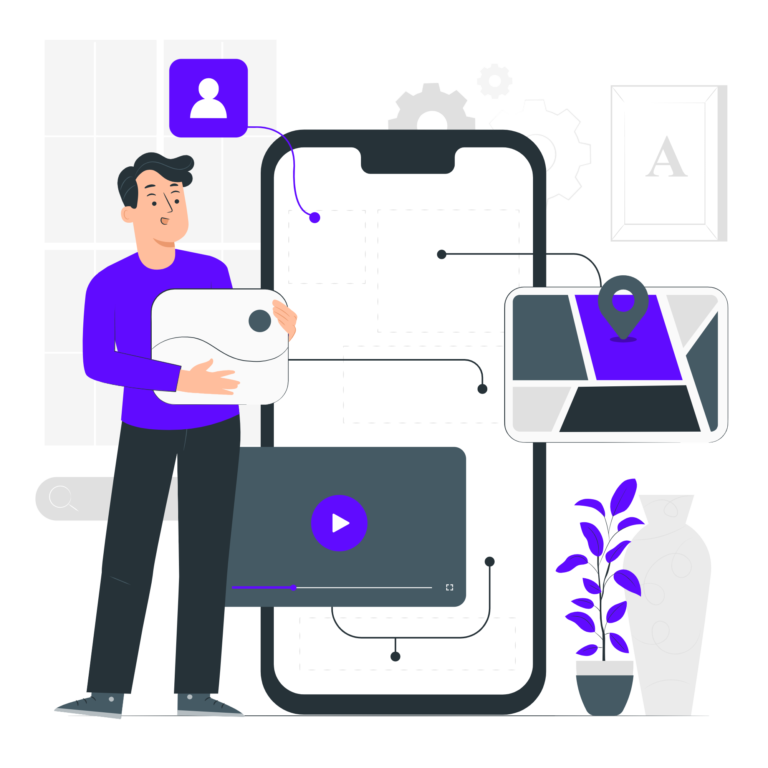
Our Process
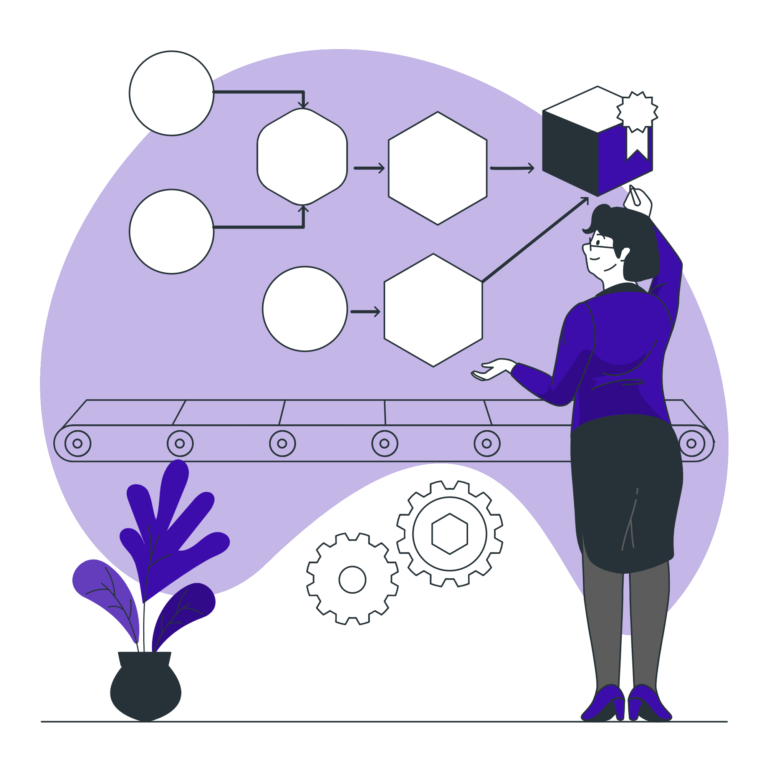
- Discovery & Planning: Understanding your requirements and planning the project.
- Design: Creating wireframes, prototypes, and final designs.
- Development: Coding the website using the latest WordPress standards.
- Testing: Conducting rigorous testing to ensure quality and performance.
- Launch: Deploying the website and ensuring a smooth go-live process.
- Maintenance: Offering ongoing support and updates.
- Expertise: Emphasize your technical expertise and experience in WordPress development.
- Custom Solutions: Highlight your ability to provide tailored solutions.
- Client-Centric Approach: Focus on your customer service and support.
- Innovation: Mention your commitment to innovation and staying updated with the latest technologies.
Why Choose Us?
Frequently Asked Questions
WordPress 5.0, released in December 2018, introduced the new block-based editor called Gutenberg. This editor replaced the classic editor with a more flexible and powerful interface for creating content using blocks. Some of the main features include:
- Gutenberg Editor: A block-based editor allowing users to easily create complex layouts.
- Improved Usability: More intuitive editing experience with drag-and-drop functionality.
- Enhanced Customization: Greater flexibility in designing posts and pages without needing custom code.
- Default Theme: The introduction of the Twenty Nineteen theme, which is optimized for Gutenberg.
Blocks are the fundamental elements in the Gutenberg editor, allowing users to create and arrange content in a modular way. Each block represents a different type of content, such as:
- Text Block: For adding paragraphs, headings, and lists.
- Image Block: For inserting and customizing images.
- Gallery Block: For creating image galleries.
- Media and Text Block: For combining media with text side by side.
- Custom Blocks: Developers can create custom blocks to extend the functionality of the editor.
Upgrading to WordPress 5.0 can be done through the WordPress dashboard:
- Backup Your Site: Before upgrading, ensure you have a complete backup of your site.
- Check Compatibility: Verify that your themes and plugins are compatible with WordPress 5.0.
- Update: Go to Dashboard > Updates and click “Update Now” to upgrade to the latest version.
- Safe Upgrade: If you follow the above steps, the upgrade process is generally safe. However, it’s always recommended to test the upgrade on a staging environment first.
Yes, you can still use the Classic Editor after upgrading to WordPress 5.0 by installing the Classic Editor plugin:
- Install Plugin: Go to Plugins > Add New and search for “Classic Editor.”
- Activate Plugin: Install and activate the Classic Editor plugin.
- Switch Editors: This plugin allows you to switch between the Classic Editor and the Gutenberg editor, providing flexibility for users who prefer the old editing experience.
The Gutenberg editor offers several benefits over the Classic Editor, including:
- Improved Layout Control: Create complex and dynamic layouts without needing custom HTML or CSS.
- Enhanced User Experience: More intuitive interface with drag-and-drop functionality.
- Reusable Blocks: Save and reuse custom blocks across different posts and pages.
- Better Media Handling: Easily embed and manipulate images, videos, and other media elements.
- Extensibility: Developers can create custom blocks to add specific functionalities tailored to user needs.